DBML editor
The DBML editor is powered by Monaco Editor, which is the fully featured code editor from Visual Studio Code.
Keyboard shortcuts
- Focus on a diagram element:
Ctrl/Command + F12orCtrl/Command + Click - Show/hide editor:
Ctrl/Command + \ - Toggle line comment:
Ctrl/Command + / - Toggle block comment:
Shift + Alt/Option + A - Open Command Palette:
F1 - Other shortcuts: Press
F1to find the shortcut in the Command Palette
Folding
You can hide extraneous information and focus on the vital part by folding some lines of code. Below is an example of a folded region:
By default, folding regions are automatically created based on the indentation in the code. You can manually define a custom folding region depends on your needs by using the syntax:
// #region
...
// #endregion
Example:
- Line 1 to 14 (unfolded):
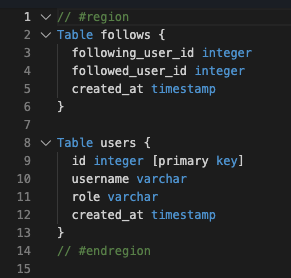
- Line 1 to 14 (folded):