🔎 New Zooming and Panning UX for Diagrams
Some users said our diagram interactive UX is a bit cumbersome, like, you can't vertical/horizontal scroll with mouse wheels or use two fingers to scroll around the diagram.
Today we're excited to announce you some UX enhancements for diagrams:
- Panning Around: Besides the current dragging-to-move behavior, users can now scroll their diagrams using the mouse wheel or trackpad:
- Mouse Wheel:
- Up/down: Rotate mouse wheel forward/backward.
- Left/right: Shift + Rotate mouse wheel forward/backward.
- Trackpad: Place two fingers on the touchpad and slide horizontally/vertically.
- Mouse Wheel:
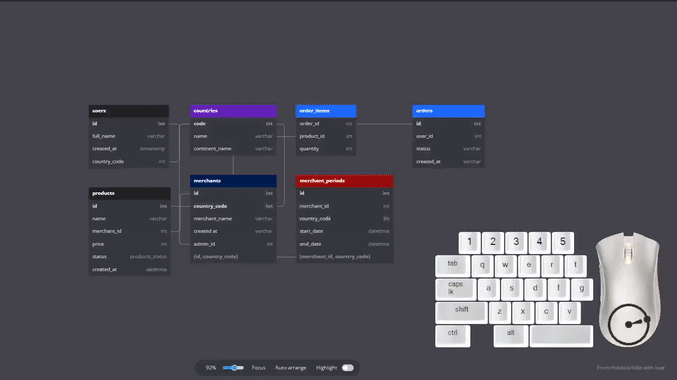
- Zooming: Zoom in/out using the mouse wheel or trackpad:
- Mouse Wheel: Ctrl/Cmd + Rotate mouse wheel forward/backward.
- Trackpad: Pinch to zoom out and spread to zoom in.
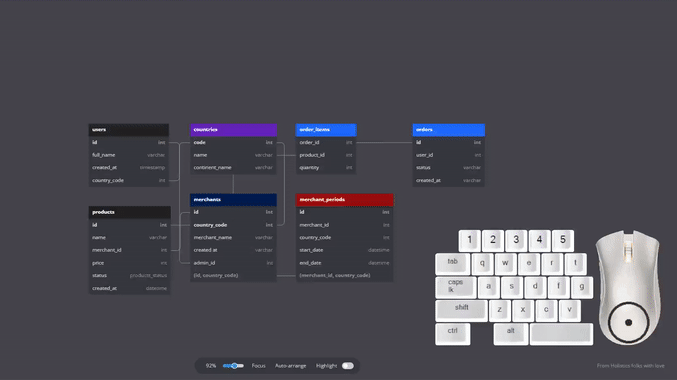
Feel free to show some love or feedback in the feature announcement on our community.