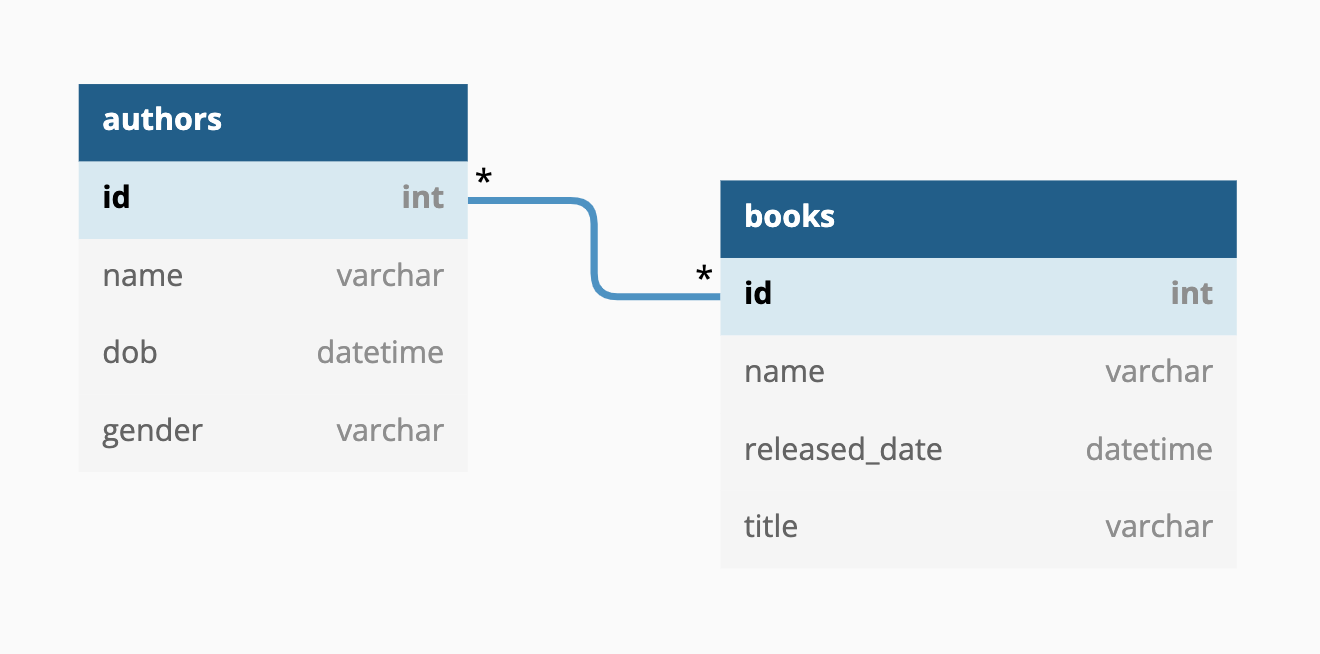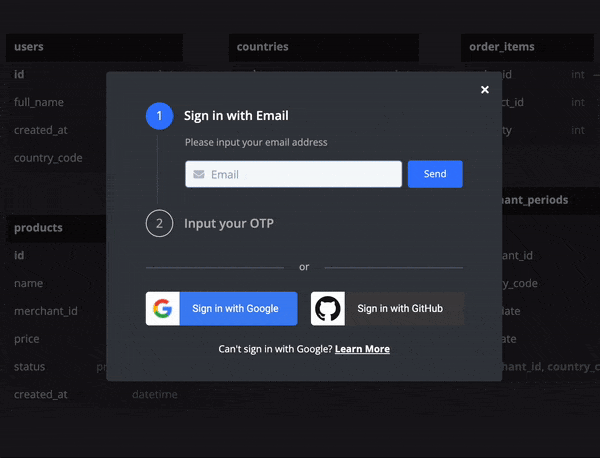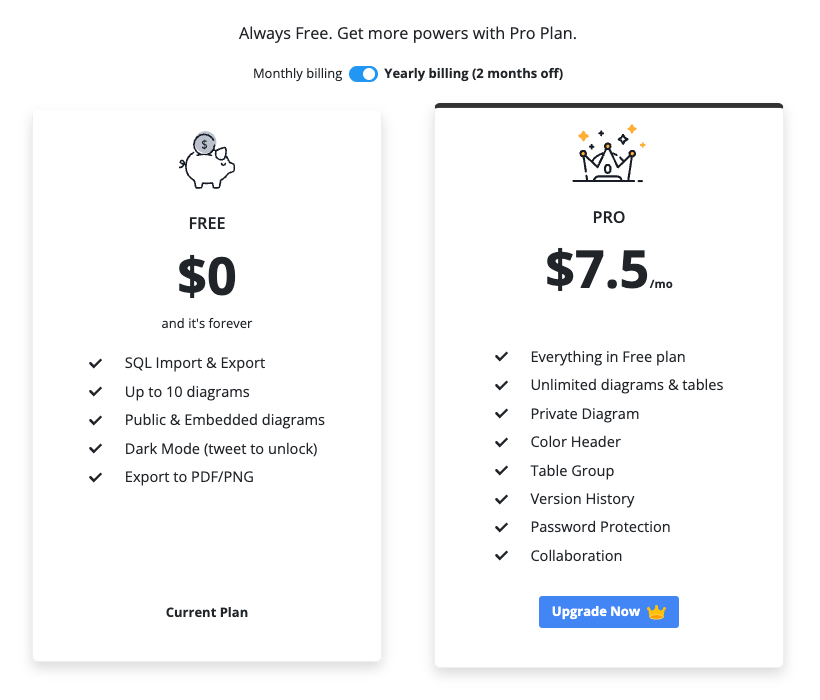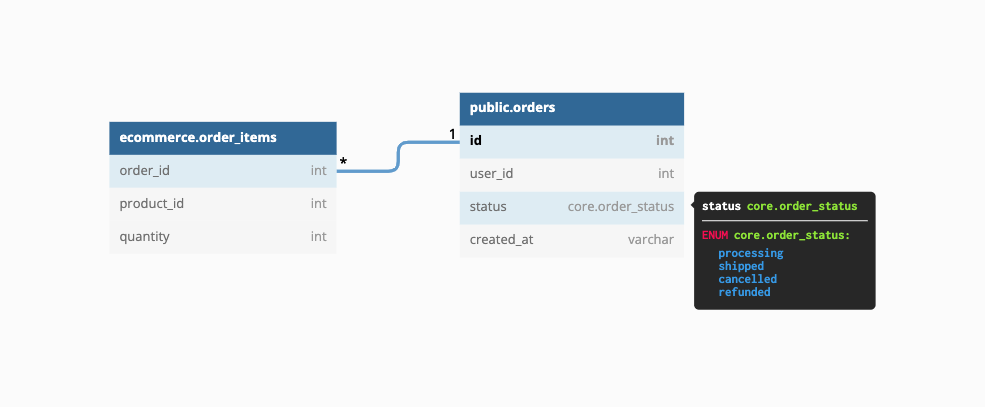🎨 Enhanced Color Palette
Once upon a time, Table Header Color was the most wanted feature. However, the color picking experience was simple & not very convenient.
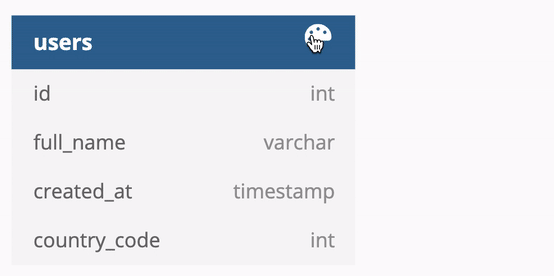
And today, we're introducing an Enhanced Color Palette for our Personal Pro plan. Pro users now have more options in picking table header colors:
- Default Theme Colors: 15 basic colors handpicked by our design team.
- Currently Used Colors: Custom colors are used in the current diagram.
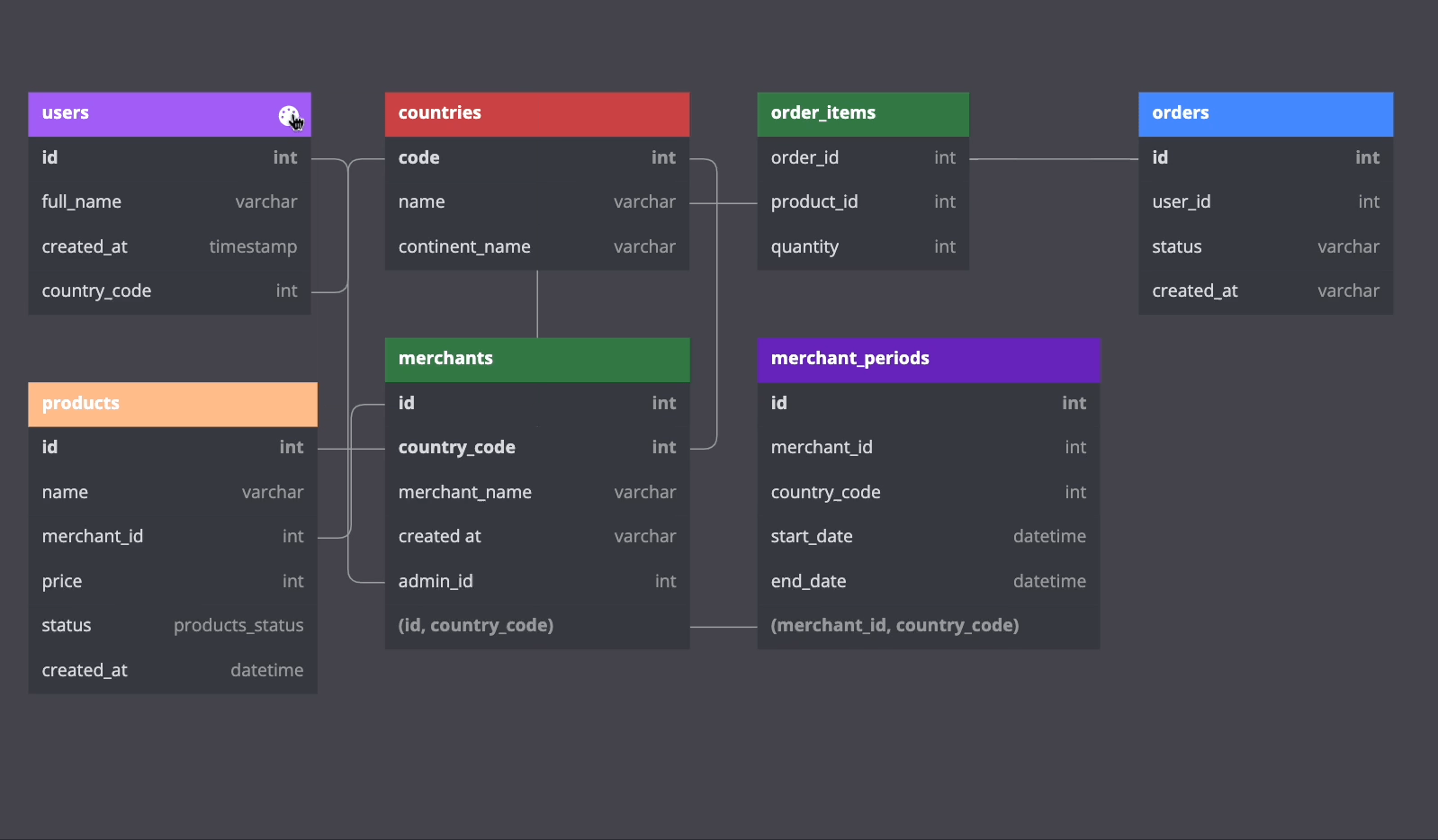
- Custom Color: Freely select a custom color via the HEX code.
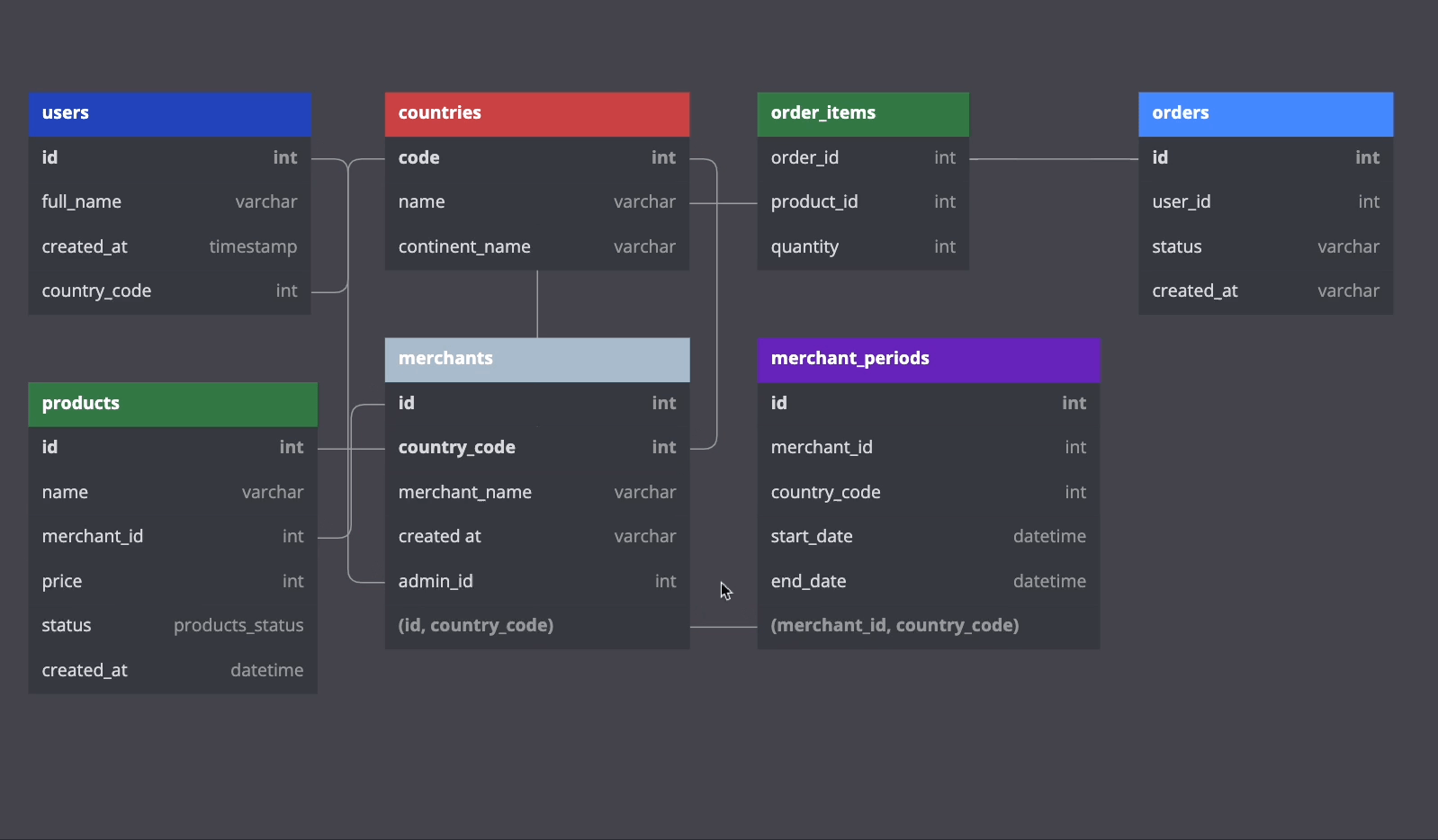
Feel free to show some love or feedback in the feature announcement on our community.